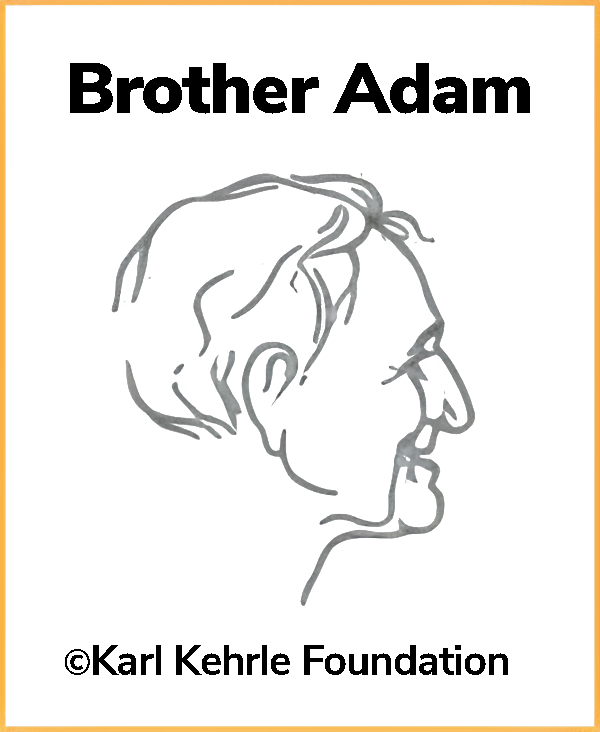Updated pedigrees
Jürgen Brauße: JBB_2025, corrected or updated: 22.02.2026
Mikhail Graschenko: MHG_2025, corrected or updated: 22.02.2026
Sven Ledowski: SL_2025, corrected or updated: 17.02.2026
Viktor Alexandrovich Bilovitskyi: BVA_2025, corrected or updated: 16.02.2026
Mikhail Graschenko: MHG_2025, corrected or updated: 16.02.2026
Aleksandr Ustinov: UAA_2025, corrected or updated: 16.02.2026
Nicolas Josselin: NJO_2025, corrected or updated: 12.02.2026
Vadim Gossen: VG_2025, corrected or updated: 12.02.2026
Vadim Gossen: VG_2024, corrected or updated: 12.02.2026
Vladimir Pochatkov: VIP_2025, corrected or updated: 12.02.2026
Norbert Schott: NSG_2025, corrected or updated: 05.02.2026
Vadim Gossen: VG_2023, corrected or updated: 21.01.2026
Kirill Vasiliev: VKV_2025, corrected or updated: 20.01.2026
Steffen Pfau: PU_2025, corrected or updated: 14.01.2026
Dmitry Levchenko: LDA_2025, corrected or updated: 10.01.2026
Dmitry Levchenko: LDA_2024, corrected or updated: 10.01.2026
Klaus Fehrenbach: FF_2025, corrected or updated: 09.01.2026
Klaus Fehrenbach: FF_2024, corrected or updated: 09.01.2026
Thomas Kodym: TK_2025, corrected or updated: 08.01.2026
Achiel Dhooge: ADK_2025, corrected or updated: 07.01.2026
Salvadore Meijers: SRC_2025, corrected or updated: 07.01.2026
Mikhail Graschenko: MHG_2023, corrected or updated: 07.01.2026
Niek Oosterink: NIO_2024, corrected or updated: 07.01.2026
Juhani Lunden: JL_2025, corrected or updated: 07.01.2026
Martin Rößner: MR_2025, corrected or updated: 07.01.2026
Mars Safin: SMG_2025, corrected or updated: 27.12.2025
Jevnerov Aleh: JAB_2025, corrected or updated: 26.12.2025
Edward Fiłkowski: FE_2025, corrected or updated: 26.12.2025
Aristeidis Kalagkanis: ARK_2025, corrected or updated: 26.12.2025
Maximilian und Paula Riedl: MRE_2025, corrected or updated: 26.12.2025
Kerim Dadashev: KID_2025, corrected or updated: 25.12.2025
Aleksander Sigitov: SAN_2025, corrected or updated: 25.12.2025
Alexander Timofeev: TAM_2025, corrected or updated: 24.12.2025
Eugene Genzel: GEM_2025, corrected or updated: 22.12.2025
Egeniy Petrov: ENP_2025, corrected or updated: 22.12.2025
Mariusz und Agata CHACHULA: AMC_2025, corrected: 21.12.2025
Ben Som de Cerff: BSC_2025, corrected: 21.12.2025
Dmitry Zhuravlev: DZ_2025, corrected: 17.12.2025
Anatoly Filosofos: FIL_2025, corrected: 17.12.2025
Tieme Wanders: TW_2025, corrected or updated: 10.12.2025
Kurt Schweiger: KS_2025, corrected or updated: 10.12.2025
Martin Kugler: KMA_2025, corrected or updated: 09.12.2025
Martin Kugler: KMA_2023, corrected: 08.12.2025
Andreas Bendig: ABg_2025, corrected or updated: 08.12.2025
Anatoly Filosofos: FIL_2024, corrected: 08.12.2025
Josef Koller: KK_2025, corrected: 08.12.2025
Zahar Holodov: ZAH_2025, corrected: 07.12.2025
Andrey Makarov: AVM_2025, corrected: 07.12.2025
Marcin SKWIRA: MSC_2025, corrected: 07.12.2025
Stefan Luff: LS_2025, corrected: 07.12.2025
Teeltgroep 2000 Marken: TGZ_2024, corrected: 06.12.2025
Sergej Forot: SFW_2025, corrected: 05.12.2025
Mohamed Sajiaa: SMB_2025, corrected: 05.12.2025
Mohamed Sajiaa: SMB_2024, corrected: 05.12.2025
Marcin SKWIRA: MSC_2024, corrected: 05.12.2025
Marat Nikitenko: MAN_2025, corrected: 05.12.2025
Anatoly Filosofos: FIL_2023, corrected: 05.12.2025
Anatoly Filosofos: FIL_2024, corrected: 05.12.2025
Edward Fiłkowski: FE_2024, corrected: 05.12.2025
Edward Fiłkowski: FE_2023, corrected: 04.12.2025
Edward Fiłkowski: FE_2022, corrected: 04.12.2025
Dmitriy Stolyarov: SDV_2025, corrected: 04.12.2025
Alexander Lemishev: ALE_2024, created or updated: 25.11.2025
Gerhard Kottek: GKT_2024, created or updated: 25.11.2025
Siarhei & Alena Sych: PAN_2025, created or updated: 24.11.2025
Aleksandr Lozovoi: LOZ_2025, created or updated: 23.11.2025
Toni Landinger: TLa_2025, created or updated: 20.11.2025
Grzegorz Pawluk: GRP_2025, created or updated: 20.11.2025
Dmitriy Stolyarov: SDV_2025, created or updated: 19.11.2025
Ameland (NL): AML_2024, created or updated: 19.11.2025
Nicolas Girard: NG_2024, created or updated: 18.11.2025
Reiner Schwarz: RS_2025, created or updated: 18.11.2025
Paul Jungels: PJ_2025, created or updated: 18.11.2025
Egeniy Petrov: ENP_2024, created or updated: 17.11.2025
Kurt Schweiger: KS_2024, created or updated: 10.11.2025
Franz Xaver Robeller: FXR_2025, created or updated: 08.11.2025
Egeniy Petrov: ENP_2023, created or updated: 08.11.2025
Honiglandschaften: BLW_2024, created or updated: 05.11.2025
Pedigree Falk Meyer: MF_2024, created or updated: 05.11.2025
Pedigree Dieter Dilling: DD_2024, created or updated: 13.07.2025
Pedigree Karol Kamiński: KKS_2024, created or updated: 03.06.2025
Pedigree Juhani Lunden: JL_2024, created or updated: 18.05.2025
Pedigree Juhani Lunden: JL_2023, created or updated: 18.05.2025
Pedigree Juhani Lunden: JL_2022, created or updated: 18.05.2025
Pedigree Juhani Lunden: JL_2021, created or updated: 18.05.2025
Pedigree Josef Eggert: JEG_2023, created or updated: 15.05.2025
Pedigree Josef Eggert: JEG_2024, created or updated: 15.05.2025
Pedigree Franz-Xaver Robeller: FXR_2024, created or updated: 25.04.2025
Pedigree Hans Götz: HGB_2024, created or updated: 15.04.2025
Pedigree Cartsen Hupfer: CHU_2024, created or updated: 14.04.2025
Pedigree Ralf Höling: RHO_2024, created or updated: 10.04.2025
Pedigree Johann Bordon: JBH_2024, created or updated: 07.04.2025
Pedigree Igor & Sergei Soloviev: SOL_2024, created or updated: 07.04.2025
Pedigree Siarhei & Alena Sych: PAN_2024, created or updated: 06.04.2025
Pedigree Martin Kugler: KMA_2024, created or updated: 06.04.2025
Pedigree Martin Kugler: KMA_2023, created or updated: 06.04.2025
Pedigree Martin Kugler: KMA_2021, created or updated: 06.04.2025
Pedigree Thomas Wedel: TWS_2024, created or updated: 02.04.2025
Pedigree Danielle Petschinka-Hegerfeld: DPH_2024, created or updated: 01.04.2025
Pedigree Dmitry Demyanyuk: DAD_2024, created or updated: 19.03.2025
Pedigree Artem Sokolovskiy: ASO_2024, created or updated: 18.03.2025
Pedigree Anthony Chicheil: ACL_2024, created or updated: 10.03.2025
Pedigree Arjan van der Veen: AVe_2024, created or updated: 09.03.2025Pedigree Arjan van der Veen: AVe_2023, created or updated: 09.03.2025Pedigree Steffen Pfau: PU_2024, created or updated: 09.03.2025Pedigree Marcel Schneider: MSM_2024, created or updated: 09.03.2025Pedigree Rainer Ohlen: ROW_2024, created or updated: 25.02.2025
Pedigree Sven Ledovski: SL_2024, created or updated: 22.02.2025
Pedigree Arjan van der Veen: AVe_2021, 19.02.2025
Pedigree Margarete &Roland Kerschgens: MRK_2023, 19.02.2025
Pedigree Florian Sprüderer: FSP_2024, 18.02.2025
Pedigree Margarete & Roland Kerschgens: MRK_2024, 18.02.2025
Pedigree Norbert Schott: NSG_2024, 18.02.2025
MKN_2024, 10.02.2025
VAN_2024, 10.02.2025
TKN_2024, 10.02.2025
TKN_2023, 10.02.2025
AGV_2024, 24.01.2025
MAN_2024, 24.01.2025
VIP_2024, 24.01.2025
MU_2024, 23.01.2025
AMC_2024, 23.01.2025
AMC_2023, 23.01.2025
GVN_2024, 22.01.2025
GVN_2023, 22.01.2025
GVN_2022, 22.01.2025
SAN_2024, 20.01.2025
SFW_2024, 17.01.2025
BSC_2024, 17.01.2025
ADK_2024, 16.01.2025
VKV_2024, 16.01.2025
VKV_2023, 15.01.2025
MRE_2024, 15.01.2025
TAM_2024, 14.01.2025
GEM_2024, 14.01.2025
SMG_2024, 13.01.2025
NJO_2024, 13.01.2025
JAB_2024, 23.12.2024
TGZ_2023, 18.12.2024
EJW_2024, 16.12.2024
VVK_2024, 16.12.2024
KK_2024, 12.12.2024
KID_2024, 11.12.2024
PJ_2024, 11.12.2024
ALE_2024, 09.12.2024
PYE_2024, 09.12.2024
ARK_2024, 08.12.2024
AVM_2024, 08.12.2024
TK_2024, 07.12.2024
SDV_2024, 25.11.2024
MDM_2024, 25.11.2024
FAN_2024, 25.11.2024
DZ_2024, 25.11.2024
GRP_2024, 25.11.2024
MR_2024, 18.11.2024
SJR_2024, 18.11.2024
PP_2024, 16.11.2024
LOZ_2024, 13.11.2024
HOS_2024, 11.11.2024
JBB_2024, 07.11.2024
CAS_2024, 06.11.2024
CAS_2023, 06.11.2024
CAS_2022, 06.11.2024
CAS_2021, 06.11.2024
CAS_2020, 06.11.2024
TLa_2024, 05.11.2024
ABg_2024, 04.11.2024
KS_2024, 04.11.2024
HJT_2023, 17.10.2024
ALE_2023, corrected breedercode from ALM -> ALE 17.10.2024
LS_2024, 15.10.2024
BMH_2023, 12.10.2024
BMH_2022, 11.10.2024
BMH_2021, 11.10.2024
FTI_2024, 11.10.2024
RS_2024, 11.10.2024
JBH_2023, 08.05.2024
MF_2023, 05.05.2024
NSG_2023, 04.05.2024
SOL_2023, 25.04.2024
SOL_2022, 25.04.2024
PZN_2023, 25.04.2024
DD_2023, 23.04.2024
AvD_2023, 16.04.2024
AH_2023, 08.04.2024
VG_2022, 04.04.2024
VG_2021, 04.04.2024
GN_2023, 25.03.2024
MIK_2021, 25.03.2024
ASO_2023, 25.03.2024
FF_2023, 23.03.2024
DGB_2023, 21.03.2024
FF_2022, 20.03.2024
AAF_2023, 17.03.2024
ACL_2023, 15.03.2024
ACL_2022, 14.03.2024
SC_2022, 10.03.2024
KID_2023, 07.03.2024
LEH_2023, 01.03.2024
BLW_2023, 29.02.2024
TWS_2023, 28.02.2024
KKS_2023, 28.02.2024
GSS_2023, 28.02.2024
GSS_2022, 28.02.2024
MMU_2023, 14.02.2024
MMU_2022, 14.02.2024
MMU_2021, 14.02.2024
AER_2023, 13.02.2024
PU_2023, 12.02.2024
ROW_2023, 11.02.2024
BGM_2023, 06.02.2024
GSZ_2023, 05.02.2024
FTI_2023, 05.02.2024
TN_2023, 04.02.2024
MP_2023, 04.02.2024
ARK_2023, 04.02.2024
CFK_2023, 04.02.2024
BZF_2023, 04.02.2024
MR_2023, 27.01.2024
SL_2023, 26.01.2024
SPL_2023, 25.01.2024
WJA_2023, 25.01.2024
SAG_2023, 23.01.2024
SFW_2023, 22.01.2024
SPL_2022, 11.01.2024
ALM_2023, 10.01.2024
VDH_2023, 09.01.2024
MRE_2023, 08.01.2024
GKT_2023, 08.01.2024
NJO_2023, 05.01.2024
ADK_2023, 04.01.2024
CHU_2023, 04.01.2024
MU_2023, 03.01.2024
MU_2022, 03.01.2024
VIP_2023, 02.01.2024
LS_2007, 02.01.2024
SAS_2023, 02.01.2024
LDA_2023, 02.01.2024
RF_2023, 02.01.2024